Two years ago a revolution started within the EBI. We took a good, hard look at all of our interfaces, and decided to put our users at the centre of our design. The first fruits of this revolution are out today, as our fleet of websites is re-launched with a unified look and feel and consistent navigation. The “top” page is at www.ebi.ac.uk
What prompted the change?
Our users, of course! We do a lot of usability testing, but usually one resource at a time. When we began to systematically study the way people consume data from the EBI overall, we could see that both our regular and casual users were dipping in and taking little bits of data, rather than navigating deeper. Overall, most of the people using our services aren’t aware than we have more than one database or tool (and if they were, they normally did not have enough time to going exploring). Our interfaces have been stopping people in their tracks of what users wanted – the very opposite of what we’re trying to do – and at the same time not helping them broaden their perspective when they did have a coffee in their hand and spare 10 minutes.
The first part of our mission is enabling discovery. One of the most important things that we do is to make public data available to researchers – but it’s almost just as important to make it accessible. The redesign hasn’t been just about making things look better – the main reason we did it is to help scientists find the information they want, explore how biological objects are interconnected and take every opportunity to move their science forward.
Who needs philosophy, anyway?
It’s hard to put a face to an ‘EBI user’, because each of our resources – not to mention the global site – aims to serve a different community. So one of the sea changes that occurred at the EBI two years ago was that we adopted a user-centred-design philosophy in our web development.
Yes, a philosophy. Honestly, I was really curmudgeonly about this at first. After all, who needs a fancy name for “listening to users”? And who needs all this wishy-washy stuff like making personas, comics and storyboards?
Well, actually, we did. We needed a single, simple, driving philosophy and every tool available to communicate clearly with one another and achieve consensus. If nothing else, adopting UX methods helped us get our web developers talking to one another – and believe me, that doesn’t always happen naturally. We couldn’t even think about giving our users a unified experience until we were all speaking the same visual language.
Test early, and test often
Involving users has to be done right, with observation rather than instruction, and it needs the guidance of user experience (UX) professionals. The kind of testing we did involved carefully setting out specific tasks, building scenarios (e.g., “You’ve just run an RNAi experiment and the top gene on your list is ASF1, and you’d like discover more about it using EBI services,”), and observing what happens, listening as the user talks about what they are seeing and what choices they’re making. This has been very revealing.
We tested many potential designs using paper mock-ups (very low-fi), with someone playing the part of ‘web server’, swapping out drawings or web pages as the user ‘navigates’ by pointing at sketches of buttons or menus. It seems a bit comic at first – certainly the ‘web server’ might feel a bit silly – but it’s effective and … strangely liberating. You can generate and feel happy to throw away lots of different test designs.
Eventually we got to the ‘hi-fi’ testing, using html pages, where the details start to become important. This requires a much bigger time investment, so it could be a bit of a flash point. It’s easy to get attached to a design you put a lot of time into, and to cling to elements you particularly like. Testing a lo-fi version is easier for both the developer and the user, because it’s about high-level layout (and things that don’t work are easy to throw out). But at this point the iconography and presentation have to be just right, and the stakes are a bit higher.
So what did the users do? Sometimes they’d jump out to look at Google or Wikipedia (and we didn’t say, “No, look over here! It’s on the left!”), and sometimes they’d go where we’d hoped (i.e., “This looks interesting… I think I’ll click here…”). A lot of their decisions to explore the site further were prompted by visuals (thumbnails, appealing icons). We went through a lot of layouts before we could see a clear path to consistent design.
One useful exercise to come out of this was the development of personas for each of our main areas. You can’t always have a group of users on hand to test things, but having a name to put to a fictional type of user in any given scenario (i.e., “Joe would need more detail there,”) gives a much-needed structure to on-going development processes. It helps people try to see things from the user perspective in a consistent way, any time a change is needed.
Big Brands, Little Brands
Although a lot of the work was focused on the deeper things (layout and content), we really grappled with visual flow. We were hearing criticism – from users and advisors alike – that EBI resources were ‘poorly integrated’. Well, we had actually done a lot of integration between the resources so this was a bit puzzling. But when we dug a bit deeper we could see that the problem was really that the resources didn’t offer a consistent experience – and some of this was the “boring” business of fonts, colours and layout. We know how that came about (many of our resources are developed with their own rhythm, often in collaboration with other institutes), but we don’t need our users to be distracted by it.
We could have gone about changing this in a really naïve way, trying to force everyone to use, say, green, and to put a giant stripe of navigation along the side. But that would be counterproductive, and we’d lose all the ground each of the services had gained by doing their own user outreach. InterPro, ArrayExpress, PDBe: these names mean something to people, and their brands are important to the community they serve. So how to square it all?
The BBC comes to the EBI
The EBI has a huge amount of data to serve to a lot of different communities. Sound familiar? We took great inspiration from the BBC – another ‘multi-brand’ operation serving up different data types (radio, TV programmes, Web sites… ) to different audiences through different channels. Anyone who’s lived in the UK can tell you there is a world difference between BBC Radio 1 (Music Radio for teenagers and ‘young adults’). BBC Radio 5 (a.k.a. “Radio Bloke” – sports and music) and BBC 4 (more highbrow)
We were very fortunate to have Bronwyn Van Der Merwe come and talk to a big group of EBI developers about how the BBC went about revamping their sprawling website. They first set out to pinpoint how their customers knew that the websites for Doctor Who (a sci-fi TV programme with lots of episodes) and the shipping forecast (a very niche radio programme with a cult following in the UK) belonged to the same company. They wanted people to pay attention to the content but to sense somehow that it was BBC content, without having it shouted at them.
What they achieved was an interesting blend of strong individual brands (e.g. Doctor Who) and a unified, consistent identity. They became a real ‘brand family’. Spend some time wandering around BBC websites and you will get this sense of continuity as you move between distinctly different sub-sites (news, weather, sport, shows, etc.). They don’t look the same at all. They just feel… same-ish.
Guidance
Our redesign, like the BBC’s, is based on very fundamental principles, rather than on trappings: grid, font, navigation, iconography and colour hierarchy. And, like the BBC, these guidelines are being applied to our many, many sites over time, as they implement changes dictated by the needs their own communities.
In some ways these guidelines have given our resources more freedom: they can choose their colours (but have rules about where to use them), they can keep their logo (but have guidelines about where to put it), and their content remains their own. But also, it is very useful for the developers working on the scientific content of these resources to have guidelines about all the things they don’t really want to spend time thinking about or making. (Honestly, who wants to go and make yet another email icon, and argue about where to put it?)
We are really pleased at the result: our resource brands have actually become even more prominent than before. There is a consistent look and feel throughout the EBI websites, but you definitely know where you are when you’re in Metabolights.
Probably the thing we spent the most time working out, with each other and with users, was how to encourage people to search across the EBI without distracting them from their local (expected) search. I’ll be interested to see what people have to say about this, and what happens in future rounds of testing.
Rollout
You might notice that not all EBI websites have made the big change. We’ve given each of them time to switch over, knowing they have to see to the immediate needs of their communities first. Some have high-priority features to develop; some need to change their internal APIs, etc. These sites are sporting the new global header and footer but, by and large, they are reusing their old framework (compare the compliant Metabolights site to the ‘mitigated’ ChEMBL site).
I think the moment it clicked for me that our strategy had worked was when my colleague Henning Hermjakob, who is responsible for a number of ‘mitigated’ (and politically complex) websites, said that surely we could have a central piece of html for the header and footer that everyone would use straightaway. He didn’t even question that we should share consistent headers and footers, complete with the new EBI logo and black band up top.
I know all the mitigated sites are keen to shift to the new web guidelines, and we aim to have everything switched over the next year or two.
What makes a good website?
The techniques aren’t really the important thing here (although they’re fun to see in action). What we are really trying to do is to think and develop with the user’s perspective in mind. It’s not as simple as it sounds. The people leading, running and developing websites – from strategy to pixel shifting – are about as far as you can get from a sample of users. Everyone has strong, instinctive feelings about what makes a ‘good’ or ‘bad’ website, but when it’s your website, you are simply too deeply involved to make those calls on behalf of your users. At best you have blind spots; at worst your instincts can be downright misleading.
Probably the nicest thing about UX is that it’s about making data-driven decisions in design. (The reality is a bit messier – there are other, very real drivers to consider in the design of public services.) But at base, the approach is to apply common sense and data to question every detail, right from the start. This appeals to my science mind – I hate having arguments without data.
We hope to gain more than good user interactions from this shift. We’ve put the user front-and-centre in our website design not because we want to look good (although that would be nice, too), but because we want to help people do good science. So take a look at what we’ve done, and don’t compare it to what we used to do. Just keep looking, and finding connections between the world of biological data right here on your doorstep
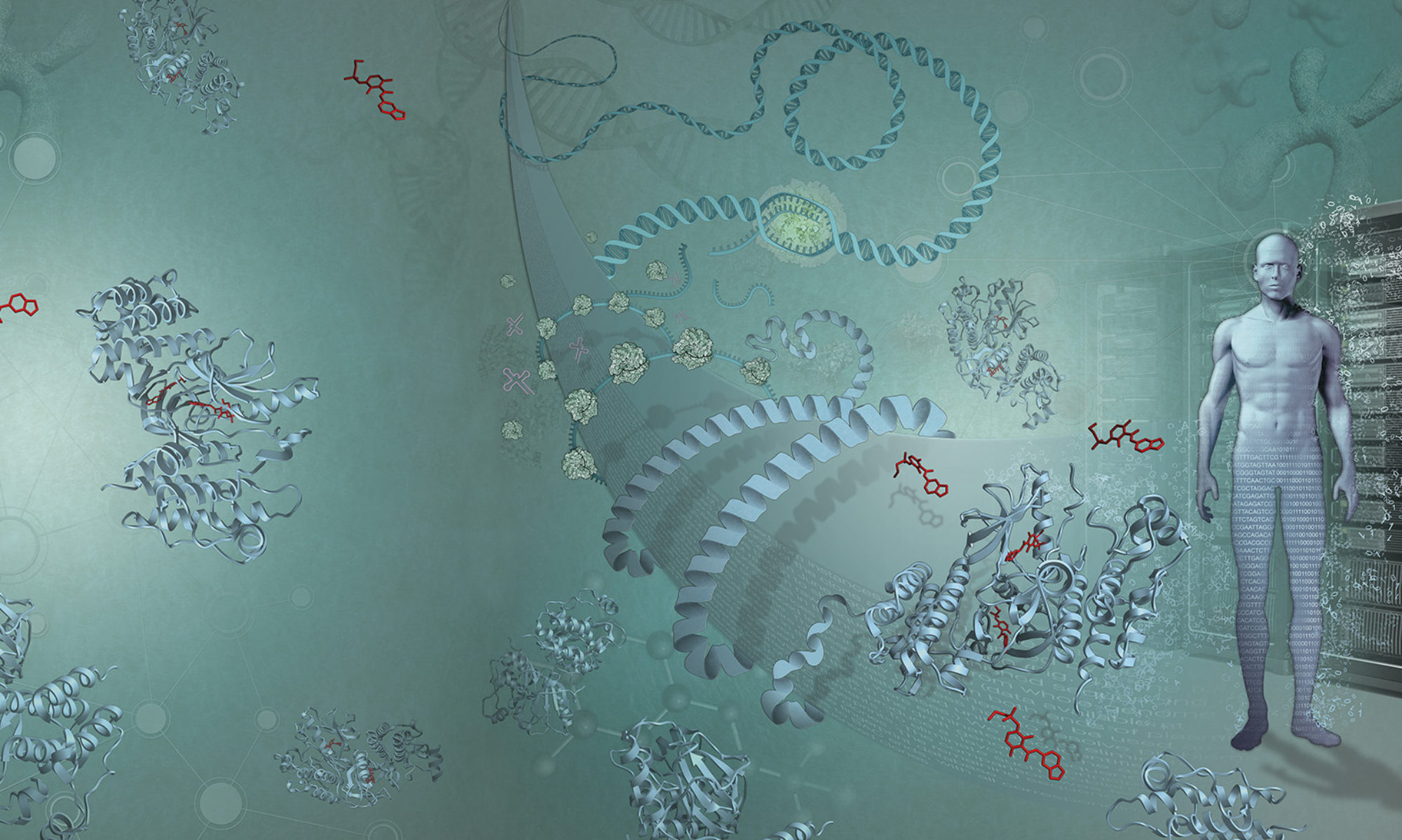
Hi
I like the way you start and then conclude your thoughts. Thanks for this nice information regarding regarding I really appreciate your work, keep it up. website development perth
Nice to be visiting your blog, Well this article that I've been waited for so long.
Intrepid
Making it user-centric is certainly a great idea. And taking note of what your users have to say about it can help tailor it so that it becomes more user-friendly, thus driving more traffic into the site and helping you guys disseminate the info to more people at the same time.
Lynda
Nice to be visiting your blog, Well this article that I've been waited for so long.
best website development companies in Pakistan
Please describe shoot content your content to very long.
Our company also provide web development services
We believe all business irrespective of its size will ultimately deploy E-COMMERCE platforms in the coming years to increase sales by cutting across borders through the world wide web and by saving costs on infrastructure and marketing by setting up ONLINE stores.
Website Design Company in Coimbatore | Coimbatore Web Design Companies
Best SEO Services Affordable Packages and Prices – SEO Services in coimbatore, chennai Tamil Nadu, India Search engine Optimization Company in india
I am glad you take pride in what you write. This you stand way out from many other writers that push poorly written content.
SEO services pakistan